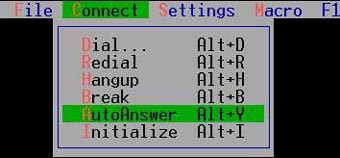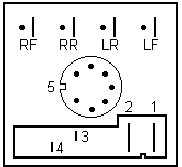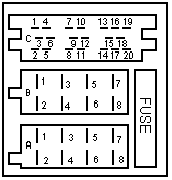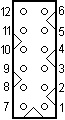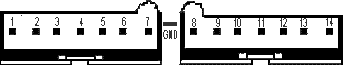Decoding Blaupunkt RCC24 RCC44 radio WITH TMS375 and Toshiba PROCESSOR
Rerather challenging for the tms375
Linking RCC at 24
Blaupunkt series radios RCC24,RCC44 and RCR84 contentže processor Toshiba TMP47C660F whichand is soldered with Solder the printed circuit board and processor Texas Instruments TMS375C006 that was soldered with top of the printed Plates. The code is written in TMS375 but the reading is done in code TMP47C660. Each time involved fPlanning radio mpdid you transfer data from the TMP47C TMS375 processor in which is a code that we are interested. Reading this information to work with Motorola's interface and Term95.exe program contained within the Norton Commander's. In Read our data will be visible only if the radio allows entry codes. If radio does not allow entry codes allow it involved 60 minutes. With motorolinog interface associate processor to extract RXD the interface to TXD TMP47C of processors. At Radio Blaupunkt Dusseldorf RCR84 pin from the processor on which the excerpt is associate RXD 51 pin and is located on the corner of the processor.In read the data code is in the last two bytes.
For example: 61 92 54 CO CO CO 60 94 61 02 05
When the 0205th
Adjustingvidual settings Term95.exe
1 degrees
When you start Norton Commander if the upper part window is not visible to me, press F9, and appears to me to options: Left Files Disk Commands Right
Click option Commands and choose Terminal emulation. This onfYou start in program Term95.exe which will open over the previous window.
Adjustingvidual settings Term95.exe
2 levels
Click Settings and the Driver and check the Standard if it has not so elected.
Adjustingvidual settings Term95.exe
3 degree
Click Settings and the Line open and you are set as in Figure levo.Podesite all same as shown in figure if you connected to the interface COM1.Promenu with one option to another carry with Tab and select the up and down arrows on the end tastaturi.Na confirm with OK.
Adjustingvidual settings Term95.exe
4 degrees
Click Settings and the Terminal emulation and check the HEX.
Adjustingvidual settings Term95.exe
5 degrees
Click Connect and then AutoAnswer. In this last setting you activate the program that scans the developments in the COM1 serial port and displays the data in hexadecimal format on the screen.
Briefly the decoding of the radio is as follows:
# IncreaseGND inhabitants interfaces to the mass of the radio interface and RXD to 51 Toshiba processor pin (pin on the corner)
# Motorola interface does not compromise power supply (some models required)
# Connect all required power radio
# Start Term95 program that you previously set the pictures above
# Include radio (if radio shows in the display code into read data, you will be visible code)
DECODE RADIO WITH TMS375 and Toshiba PROCESSOR