Decode your Sony CDX-M8800 CD player/Tuner
If I don’t have the CDX-M8800 code, what can I do?
I found this solution somewhere in the internet for peoples who have lost there sony radio code, give it a try and say if it worked with you: It is recommended to press the Reset Button first. Take your CDX-M8800 remote and press these buttons in order : ENTER, 5, 4, 1, 5, ENTER Then set a new code.... It’s really very simple. In case of this method don’t work, then you must send your complete Sony head unit to a professional workshop decoding & unlocking service to reset this radio for you. keep reading to know how to remove the stereo from your car. |
How to enter Sony CDX-M8800 stereo Code:
Code Entry as Follows:After switching on the set the display will show [ SECURITY CODE INPUT ]
Open the front panel by pressing the left hand button on the fascia.
The centre display will be showing [ CODE IN 0000 ]
Press " Disc + " until you reach the first digit required then press " >> " to enter
Press " Disc + " until you reach the second digit required then press " >> " to enter
Press " Disc + " until you reach the third digit required then press " >> " to enter
Press " Disc + " until you reach the fourth digit required then press " >> " or " ENTER " to enter
The clock will be displayed once finished. Press the [ SOURCE ] key to switch the radio on.
Removing the Sony CDX-M8800 stereo unit
Sony CDX-M8800 car radio removal needs to carefully remove the outer trim first. There are removal keys available for this stereo, but they are unnecessary if you follow the this procedure. With the fascia in the open position, you will see two recessed silver vertical spring clips at sides that are retaining the outer trim. Apply a bit of pressure on these clips through the recessed hole and the outer trim will pop off. Once removed, pull the clips towards each other. As you are doing so, gently pull them forwards and the stereo will come out. The leads can then be unplugged. Tools and manuals about Sony CDX-M8800Sony cdx-m8800 manual CDX-M8800 installation guide Satellite radio receiver |
 Ford 3000 Traffic XS6F-18K876-BA
Ford 3000 Traffic XS6F-18K876-BA Ford 3000 Traffic 96FP-18K876-EC
Ford 3000 Traffic 96FP-18K876-EC
 Most ford radios require ISO removal keys (ISO-Keys) although others require the flat type (PC5-132)
Most ford radios require ISO removal keys (ISO-Keys) although others require the flat type (PC5-132)
 Pioneer CD / Tuner as fitted to the Honda Civic autos
Pioneer CD / Tuner as fitted to the Honda Civic autos  AVH‑P5700DVD
AVH‑P5700DVD AVHP3100DVD
AVHP3100DVD pioneer avic x3 gps
pioneer avic x3 gps pioneer car stereo
pioneer car stereo car audio pioneer produck Pioneer DEHP5000U
car audio pioneer produck Pioneer DEHP5000U Pioneer Car Audio
Pioneer Car Audio pioneer car radio
pioneer car radio DEH‑P6000UB
DEH‑P6000UB 32815176 2‑440‑OVR‑1
32815176 2‑440‑OVR‑1 PIONEER CDMP3 Car Radio 24810
PIONEER CDMP3 Car Radio 24810 PIONEER DEH‑2020M
PIONEER DEH‑2020M Pioneer-DEH-P710BT
Pioneer-DEH-P710BT
 PIONEER-CAR-AVHP6000D-R50206
PIONEER-CAR-AVHP6000D-R50206 pioneer p4850 cd radio mp3 car stereo w 4 speakers
pioneer p4850 cd radio mp3 car stereo w 4 speakers AVH‑P5700DVD
AVH‑P5700DVD
 pioneer deh p3100ub
pioneer deh p3100ub
 DEX-P99RS front w remote 620
DEX-P99RS front w remote 620 Refurbished Radio / CD
Refurbished Radio / CD  Refurbished Radio / CD
Refurbished Radio / CD 



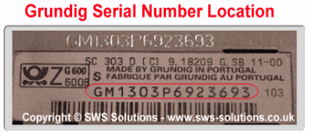
 Car DVD Player for VW SKODA HD Digital Screen GPS DTV RADIO
Car DVD Player for VW SKODA HD Digital Screen GPS DTV RADIO Volkswagen SKODA OCTAVIA 7 HD digital
Volkswagen SKODA OCTAVIA 7 HD digital Skoda Octavia 2 Car Radio Player System Dvd With Gps Navigation
Skoda Octavia 2 Car Radio Player System Dvd With Gps Navigation blaupunkt acr skoda radio cassette player
blaupunkt acr skoda radio cassette player MUSIC SYSTEM 401A SK1174
MUSIC SYSTEM 401A SK1174 SKODA VW DVD player
SKODA VW DVD player SKODA VW DVD Player with GPS DTV Radio-All in One
SKODA VW DVD Player with GPS DTV Radio-All in One Skoda Bolero Octavia 1Z
Skoda Bolero Octavia 1Z skoda radio navigation
skoda radio navigation skoda fabia 2.0 elegance
skoda fabia 2.0 elegance
 the radio code calculators available below.
the radio code calculators available below. 

 MMR IDC-S BP5386
MMR IDC-S BP5386 MMR IDC-G BP5387
MMR IDC-G BP5387 ET RH BP9349
ET RH BP9349 MID LHD BP9345
MID LHD BP9345