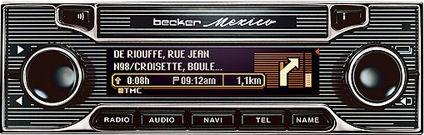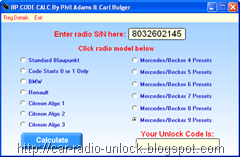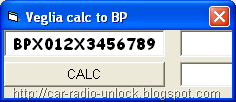Pioneer AVH-P3100DVD 5.8-Inch In-Dash Touchscreen Double-Din DVD Multimedia A/V Receiver
Pioneer AVH-P3100DVD 5.8-Inch In-Dash Touchscreen Double-Din DVD Multimedia A/V Receiver
The Pioneer AVH-P3100DVD is a touch-screen Double DIN aftermarket car stereo. It has a 5.8" full color widescreen face, front auxiliary port for connecting an IPod or other device, a front USB port for connecting a USB flash drive, and it can play DVD-R/RW, CD-R/RW, DivX, MP3, WMA and AAC files. The
Pioneer AVH-P4100DVD 7-Inch In-Dash Double-DIN DVD Multimedia AV Receiver with Widescreen Display is the same exact radio, except it adds a bigger screen (7") by removing the physical buttons to the side, and it adds a subwoofer preamp output.
INSTALLATION AND DVD BYPASS: Double DIN means that it is roughly twice the size of a conventional car stereo, so before ordering, you need to make sure it will fit in your car. The best way to do this is to go to Crutchfield's web site and determine if it will work on your vehicle. The unit itself comes with the receiver, mounting screws, manual, a stylus pen, front mounting cover, and a power cable. I found it fairly easy to install. The power cable it comes with just has bare wires coming out of it. In addition to the radio, you will want to buy a mounting harness and mounting bracket for your vehicle. The harness looks just like the one that comes with the stereo, but it is designed to clip into the factory harness that's in your vehicle, to make it easy to remove the stereo. If you don't have one, you'll have to connect all of the wires by hand, and disconnect each one to remove. The mounting bracket is designed to make sure you radio fits correctly in your specific vehicle. I purchased both the harness and bracket from Crutchfield. My only problem with installation, is that it comes with a long green wire that is supposed to be connected to your emergency brake wire. This is necessary, because the unit has a safety feature that requires the emergency brake to be applied in order to play DVDs. My emergency brake wire was extremely hard to get to, and once I was able to finally remove the center console and find it, it was buried and almost impossible to access. I don't suggest doing this, but if you have the same problem and want to get around this issue, or if you want to be able to watch DVDs without having to engage the brake, then you need to connect this wire to an auto relay switch. Go to Radio Shack and buy a momentary push button switch, part number 275-1548. Cut the green wire coming out of the radio harness from the receiver, close to the end of it, maybe 5 inches away from that red clip. Strip the wire, and run it through one of the holes on the relay switch. You can solder it or just wrap it with electrical tape. Buy a standard 16 gauge wire from Radio Shack and connect it to the other hole on the switch, then connect the other end of it to a grounded connection on your vehicle. I just wrapped mine around one of the mounting screws for the radio. I stuffed this wire out of site under the dash and pull it out when I need it. Alternatively, you can just cut the green wire directly in half, and use the half you cut instead of having to buy more wire at Radio Shack, but I wanted an extra long wire in case I ever want to move it. Now, when you play a DVD, the warning screen will come on. Just press the button on the switch and it will go away, since it tricks the receiver into thinking you have engaged the parking brake. Be sure to check with your local laws, as having the DVD player on while driving or bypassing this may be illegal in your area. It may also void insurance claims. I definitely do not recommend ever watching a DVD while driving.
FORM FACTOR: The radio itself is beautiful. It fit flush with my dash and looks gorgeous. There are only a few buttons on the left hand side, and I didn't even realize they were buttons until I looked at them closely. They control volume, forward/backward, source, mute, and power. I like having these physical buttons, especially for volume and mute. If I get a phone call or need to hear something, I want to be able to instantly mute the radio without having to fool around with a touchscreen. It's very nice to have a radio that doesn't have 15 buttons all over it and looks cluttered. Customization is easy with the radio. You can select from several different colors, which will change the LED colors on these physical buttons and on the touchscreen menu buttons, so that it matches your car's LED colors. You can also choose from seven factory background screens, three of which are animated videos. The animation on the videos is very subtle and doesn't distract you. Plus, when you change the LED color, it actually changes the color of the background videos to match it, which is really cool. If you don't like these, you can use your own image from a CDR or USB drive. The screen contains a dimmer option, so when you turn on your lights, it automatically dims. This is pretty nice, but can also be annoying. I like to use my lights during the day, and while the screen is still readable, it can be hard to see. Fortunately, you can completely adjust the dimmer options through the settings.
TOUCHSCREEN: The touchscreen is very easy to navigate and done very well. The menu system is very intuitive and set up a lot like a computer. There is a back button and an escape button to get you through the menus. Seeking through a song can be done in three ways. You can hold down the physical forward/backward buttons on the unit, you can do the same with the touchscreen forward/backward buttons, or you can use your finger to slide a progress bar back and forth, the same as you would do with a video file on your computer or with an IPod. This is great because a 30 minute song can start, and I can just press the end of the progress bar with my finger and it will immediately skip to the end of the song (or whatever position I press on the bar). From what I can tell, it will scroll exactly like a computer and stop at the exact position you touch. A lot of touchscreens would have "segments" or 5-10 seconds, and stop on whichever segment you came close to. But with the AVH-P3100, it is segmented into 2 second increments, so you can have much more accurate scrolling. This is the only instance where I can see the stylus being of any use, but I have fairly large fingers and don't have any problem with the scroll bar. My main gripe with the touchscreen navigation, is with the up/down scrolling. This is used when navigating radio/satellite stations, song tracks on a CD, or file folders on a USB/IPod. There is no page up/down feature, so if five folders are displayed and you press the down arrow on the scroll bar, or if you press anywhere below the current position on the scroll bar, it will move the list down by one, instead of down by five. This is a major oversight in my opinion, and will affect the way you setup your folders. I have one folder on my USB with 80 subfolders. That means if I want to scroll through every folder in the list, I have to press the down button 75 times. Now you can put your finger on it and simply drag the arrow down to move quickly, but it goes kind of fast, and paging through the list would be so much more convenient. Also, since it only displays five lines at a time, it means you have to scroll one time to view all six of your radio presets.
USB: USB is the main reason I purchased this radio, and works well, with a few faults. First, it takes about 10 seconds when I start the car or select the USB source, for it to "read format." This is possibly because I am using a 8Gb drive with over 1000 songs on it, so it's acceptable to me. My main problem with the USB feature, is the way it organizes the folders. They do not appear alphabetically. I am not sure what method it uses, but like a lot of MP3 audio devices, it just seems to throw them up in the folder list in whatever order it wants. It will use the same order every time, but you can't trick it by copying a folder you want to appear at the top first, or adding "01, 02, 03, etc" in front of your folders/file names." There is probably a workaround for this, but I have no idea what it is. I think it would make more sense if it just listed the folders alphabetically. It does read ID3 information very well, however it cuts off anything after a certain character limit. It would be nice if it scrolled sideways through long song titles/artists to show you the full ID3 information, but for about 95% of people's music, this won't be a problem, and for the other 5% you should have enough of the title to figure out what it is. However if you don't have ID3 tags on your music, it can be a problem. For example, if you have a folder with 10 songs in it labeled "DJ Jazzy Jeff and the Fresh Prince - Greatest Hits - Girls Ain't Nothing But Trouble," and there are no ID3 tags, it is only going to display the first part of the filename until it reaches the character limit. So your list on the screen will have 10 songs on it that all say something like "DJ Jazzy Jeff and the Fr." Additionally, the USB drive is going to stick out 3" or so from the unit, so unless you remove it every time, you have to be aware of it and careful not to break it off. It doesn't bother me at all though. (Edit - I recently purchased
elago Mobile Nano II USB 2.0 microSDHC Flash Memory Card Reader (Black) for it, which only sticks out about 3mm from the unit and is awesome. Get this and a
Kingston 8 GB microSDHC Class 4 Flash Memory Card SDC4/8GB and you won't even notice the USB). The only other problem I've noticed with the USB playback, is that the progress bar is off. The bar shows time elapsed and time remaining at the same time. Time remaining is incorrect about 80% of the time. A song will start up and it will show that it has 6:22 remaining, when it is only a 4:00 song. Some songs are accurate, but the majority is off anywhere from :30 to 3:00 (Edit - A commenter informed me that this is likely caused by MP3s encoded in Variable Bit Rate (VBR) format. This is a very plausible explanation and the most likely reason.
IPOD: IPod usability is handled exceptionally well. You can just plug in your iPod using the factory USB into the USB input on the radio. You don't even need to use the aux input if you want to save that for something else. I assume you could also plug the iPod in using just the aux input and free up your USB, but I'm not positive. Unlike USB, the radio accesses iPod songs immediately. IPod menus look the same as the front of your regular IPod and navigation is easy. You can either use your iPod to navigate, or it will lock your iPod and you can use the front of the radio. If you do the latter, your screen mimics an iPod screen and controls. Unfortunately you can't use the screen to seek like you can with USB, and have to hold down a FORWARD/REVERSE button and it will skip through the song in 16 second increments. This is a bit slow and it never speeds up, so be warned before trying to get to the end of Freebird. This is my only problem with it, but I'm not sure if they could have come up with a way around it due to the iPod's design (although this feature may work if you use an iPod touch with it). It will also display a picture of the album. The song name is displayed beside the album picture for some reason even though there is plenty of space below the picture. This means you can only view about 9 characters of the artist name or song title. Audio quality with the iPod sounded amazing, even better than the USB. I don't know if that's due to the internal equalizer in the iPod or not, but I can hear a noticeable difference when using an iPod. Navigation of your iPod through the radio, including accessing your play lists and searching for songs/artists, is very quick and intuitive.
DVD PLAYBACK: DVD playback is superb. The video quality is on par with any portable DVD player you would buy. You cannot tilt the screen, so application is limited, but if you're parked somewhere you can easily enjoy a movie from any seat in the car. If it's daylight and sunny, you won't be able to see much however. The DVD onscreen menus are nice, and the scroll bar works well for skipping quickly through a movie, even better than a traditional DVD player. There's a HIDE button for quickly removing all onscreen displays, so you don't have to wait several seconds for the menus to time out.
SOUND: Sound quality is excellent. DVDs sound great. It has three loudness modes which really bring out the sound. I am using factory speakers with no amplifier, and the built-in Pioneer amplifier makes a huge difference. It has several pre-set equalizer settings for different types of music.
Overall, even if you don't get it at Amazon's current price (40% off SRP), I think this receiver is worth the money. It really is a beautiful and functional unit, and I always like showing it off to my passengers. It is too bad there doesn't seem to be a way to update the firmware, because it would be a perfect unit if Pioneer just made a few small changes to the menus. The unit also does not come with built in Bluetooth, HD Radio, Satellite, or steering wheel controls, but you can add all of these from the products below. I realize Pioneer makes more money by adding these separately, and also keeps costs down on the unit from not including them unless someone wants them, but it would be nice to have built in HD Radio and Bluetooth at least. Stay away from the remote though, it's worthless.
Pioneer CD-IU50V USB iPod Cable for Pioneer AVH-P3100DVD - You don't need this, you can use the factory USB cable that came with your iPod. You don't even need to use the auxiliary input.
Pioneer GEX-P10HD HD Radio Tuner for Pioneer HD Radio-Ready Head Units Pioneer GEX-P920XM XM Satellite Tuner - See my comments on the Sirius tuner below.
Pioneer CD-SB10 - Sirius Bus Interface for use with Pioneer SAT Radio Ready Headunits and AV Receivers and
SIRIUS SCC1 SIRIUS Connect Universal Tuner (you need BOTH of these to get Sirius radio) - I will write a separate more detailed review on these on their respective pages, but bottom line, is that I am very dissatisfied with the satellite radio tuner. The signal comes in great, and installation was fairly simple. The tuner works fine as far as I can tell. My issue is with the incredibly poor way the P3100 interfaces with it. Channel display is awful. Instead of displaying Station Number, Station Name, Current Artist, and Current Song or Track, like EVERY other satellite radio, the P3100 only gives you 1 single line of usable information for the satellite radio. You have to press an "info" button on the screen and it will then cycle through each piece of information. Since it has a useless "composer," that means 5 lines of information. You can never view the artist and song on the same line on your radio. For example, it will show "Bruce Springsteen." Hit "INFO" and it will then display "Born to Run." Hit INFO again and it will then display the station name "E Street Radio." Hit it again and it will display the channel number "S010." Hit it again and it will display "NO COMPOSER." Finally hitting it one more time will go back to the artist name. I don't have to tell you how annoying this is. The frustrating thing is it has the data fields and lines available to display all of that info at once, it just doesn't and uses that for empty space. Incredibly poor design. But I can live with it in order not to have an external radio taking up space and my cigarette adapter. I assume the XM tuner has the same issues. There are other issues with the design (like not even displaying station names in your programmed memory list), but if you just listen to a few channels it will do.
Pioneer CD BTB200 - Cellular phone Bluetooth adapter - This is designed almost as badly as the Sirius adapter, but the hands free works great and it beats having to hold a phone. I use my actual phone to dial out instead of the radio, since it is much faster than trying to bring up a phone number through the radio's built-in directory. Also, unless you have rigged up a handbrake bypass as I described above, you can only receive calls and can't use it to dial out unless the car is in park.




 other digits. If your unlock code has a 0 in it you have to press the button once to get to 0. The dash (-) doesn't count as a 0. For example, if your Mitsubishi stereo code is 0652 , you will press preset 1 once, preset 2 7x, preset 3 6x, and preset 4 3x. Once you entered the 4 digit number code, press the "CD" button to validate. Your mitsubishi radio is now unlocked.
other digits. If your unlock code has a 0 in it you have to press the button once to get to 0. The dash (-) doesn't count as a 0. For example, if your Mitsubishi stereo code is 0652 , you will press preset 1 once, preset 2 7x, preset 3 6x, and preset 4 3x. Once you entered the 4 digit number code, press the "CD" button to validate. Your mitsubishi radio is now unlocked.







 Kenwood radio codes | stereo security code | kenwood cd player
Kenwood radio codes | stereo security code | kenwood cd player