If anyone have a problem with one of this SONY Models CDX-M500R , CDX-M600R , CDX-M700R And Possibly CDX-M800R, then hear is the solution :
Your car radio display : "CODE IN" but you can’t enter code from buttons. You need to solder three pins together on the underside of the main PCB to disable the code. These are accessible from under the radio so you don’t have to disassemble the unit. Look for an oversized vent hole below the white label.(view image)
You can also use the IR Remote control : SONY RM-X96 (view table instructions) On the bottom of the unit is a window with three pair of contacts || || ||
Legend: O = Open Contacts , C = Closed Contacts.
TP3 | TP2 | TP1 | code |
| O | O | O | Unknown |
| O | O | C | Unknown |
| O | C | O | Unknown |
| O | C | C | sound,mode,att,open (With the remote) |
| C | O | O | Unknown |
| C | O | C | menu,enter,mode,open (With the remote) |
| C | C | O | Unknown |
| C | C | C | No Code (Code Disabled) |
SONY car radio Model CDX-M500R
SONY car radio Model CDX-M600R
SONY car radio Model CDX-M700R
SONY car radio Model CDX-M800R

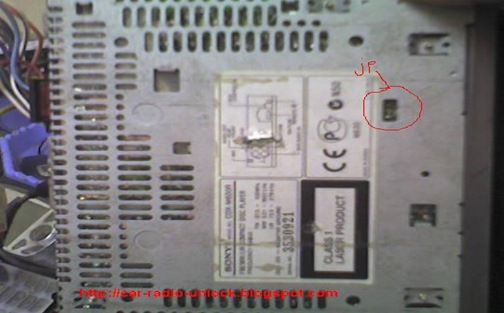




3 comments:
hello. in my radio TP1:C TP2:O TP3:O. Does it work without code if i format TP2 and TP3 close. how can i unlock the radio.
hello. in my radio TP3:C TP2:C TP1:O. Does it work without code if i format TP1 closed. how can i unlock the radio.
Post a Comment