Sony MEX-100NV Satellite Navigation System codes unlock and code entry instruction

SONY MEX-100NV NAVIGATION CODE 11111-66666
BECKER SAFC161JC32RF
24C04 smd EEPROM
TDA8569Q
How to decode your Sony Navigation MEX-100NV radio code
| If your have lost your Sony mex-100nv stereo code, I will show you in this article how to decode Sony car radio using the unit serial number. Simply download the sony unlocking software then you must remove the stereo to locate your serial number. Removal of the radio is fairly straightforward; The removal tools are inserted into the two flat horizontal slots at the bottom edge of the fascia until a click is felt. The radio can then be withdrawn and the leads unplugged. You will find both the model number and serial numbers printed on a label, some becker models show them separate. |
Lets take an example to explain the MEX-100NV radio decoding steps :
In this example the radio model type is Becker BE7891 with serial-No: 35008347
Unzip the downloaded file and execute the beker radio code calculator software by double-clicking on the .exe file. You will see this window : |  |
| Select Becker 6 buttons option by clicking the button on the top |  |
| Finally enter the last 4 digits of your serial; serial-No: 35008347 As you see the unlock code is: 43432. All to do now is to enter the generated code to your Sony navigation system. Keep reading, I will show you how to do it. | 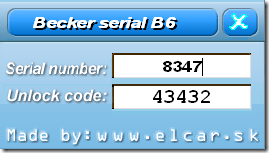 |
How to enter Becker MEX-100NV Sony Code
After switching on the set the display will show it's model number followed by [ ENTER CODE NUMBER ]Input the 5 digits code in the order it is read using the station pre-set keys. For example, to enter code 24719, press preset 2 then 4 then 7 then 1 then 9. Once the last digit has been entered the The code will validate itself automatically.
If you see in the display "CODE WAIT" then the unit locked. To have another code entry attempt, the stereo will need to be left switched on up for up to two hours to reset. If it does not reset after this time, then all of your code entry attempts may have been used up, and the unit will need to be sent to a professional radio unlocking workshop to be decoded and reset.
Sony B-Stock MEX-100NV In dash navigation, CD player, Dual illumination(Red or Yellow)Features:
|
|
Related articles to Sony stereo codes:
- Becker radio codes calculators free download
- Sony CDX-M850MP Car Radio Code Entry Instructions
- Reset Sony car stereo with remote control
- Code calculator for Renault radios Philips,VDO,Pioneer from PreCode
- Sony Car Sterio CDX-M1000TF Code Entry Instructions
- Sony CDX-M630 Car Radio Code Entry Instructions
- Code for SONY Model CDX-M500R , CDX-M600R , CDX-M700R , CDX-M800R

0 comments:
Post a Comment